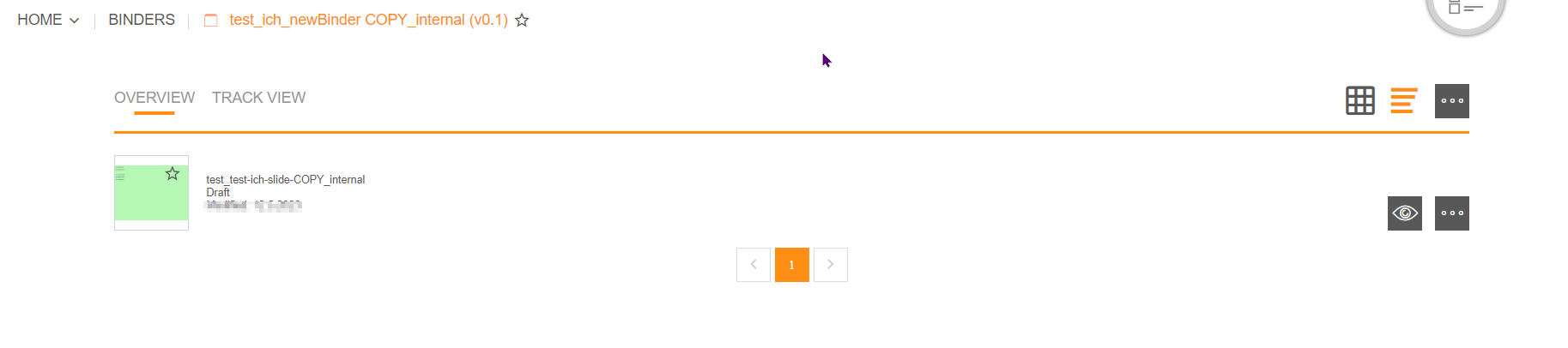Copy a Binder
How to copy an already existing binder and all the slides within.
OBS: This process also applies to single slides and shared resources.
Find the binder you wish to copy and click on the ellipsis button (3 dots) to open the options menu from the binder's overview or scroll down to the meta data section if you already opened the binder.
Click on the button 'Duplicate Binder' and follow the wizard.
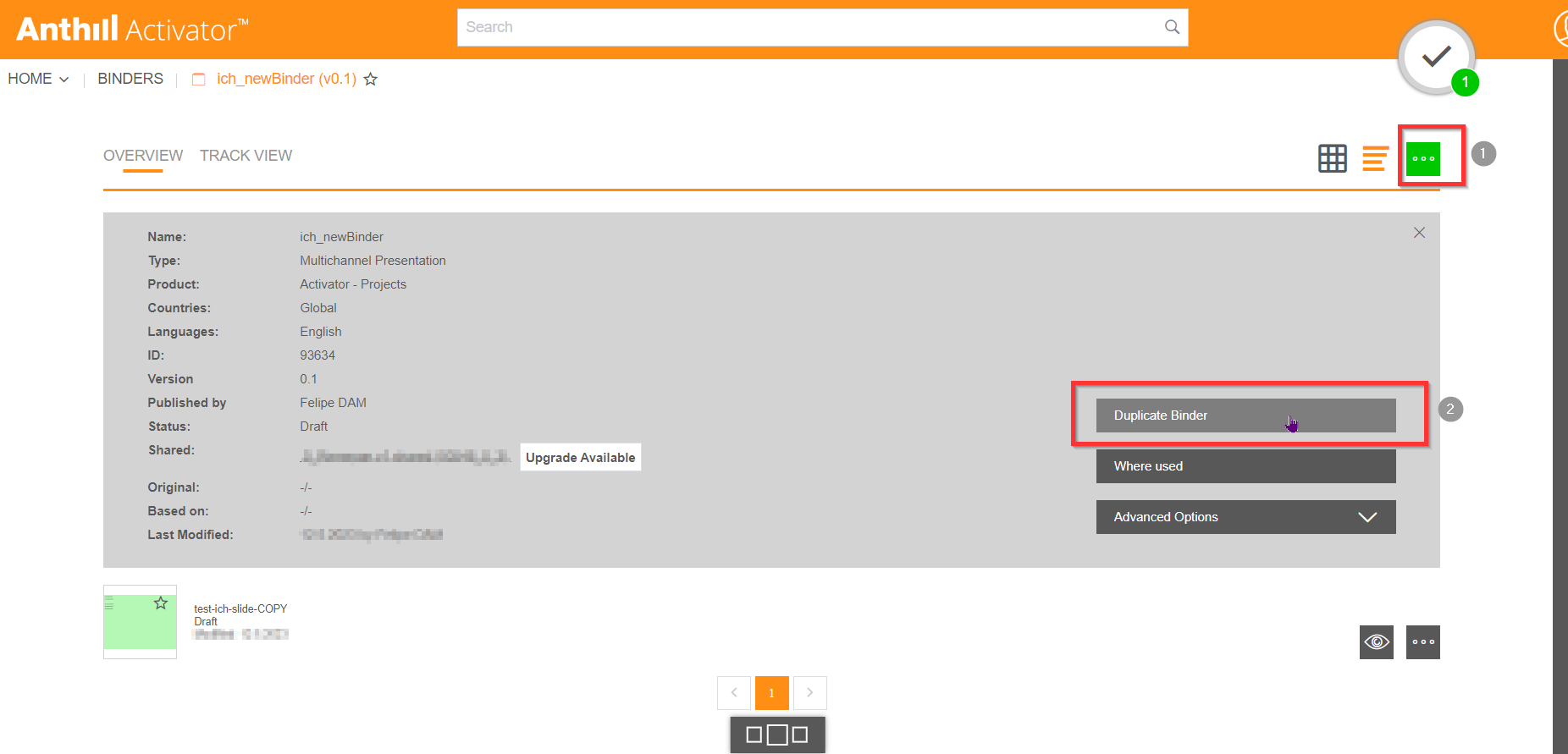
3. Rename the binder if needed and select the meta data which should be applied to your copy of the slide.
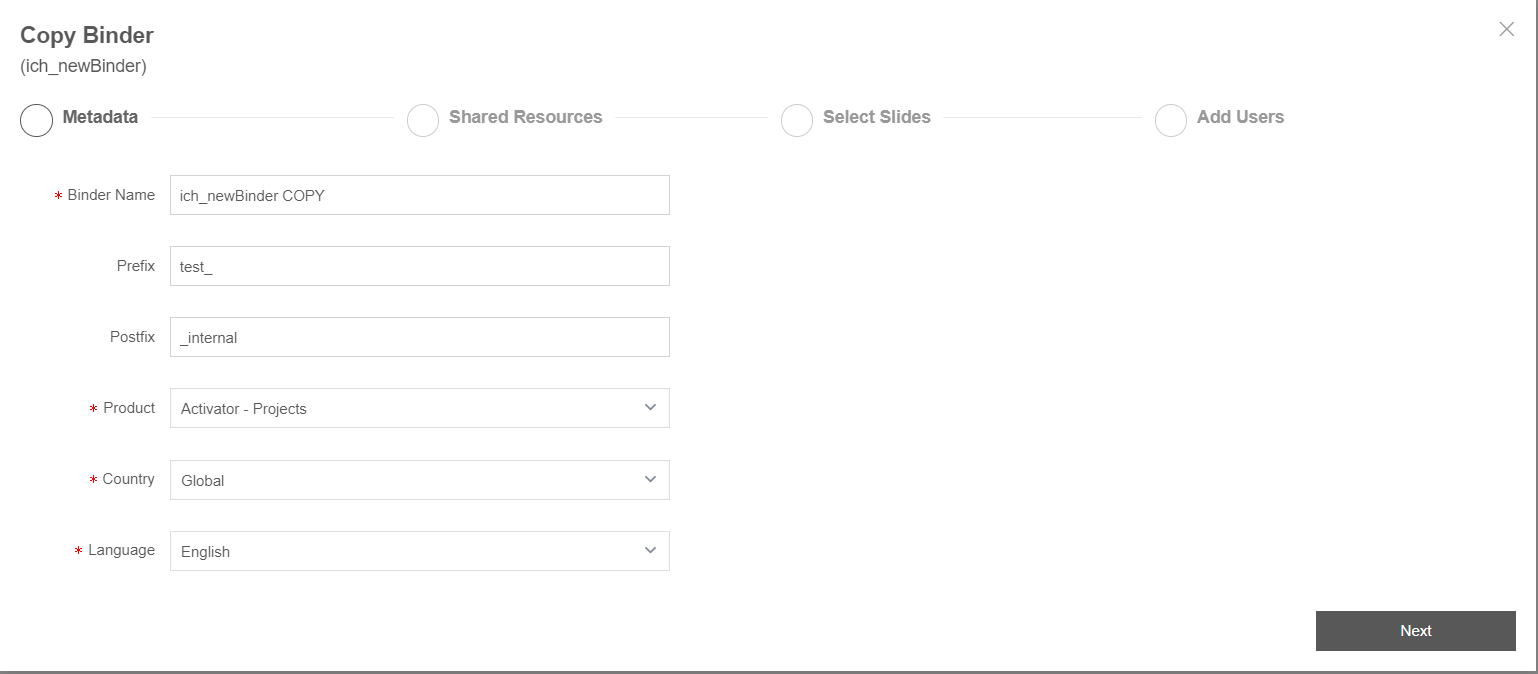
4. Select the shared resource you wish to use. For localizations it often makes most sense to copy the shared resource. This means you can edit the shared resource as much as you like without affecting the original shared resource.
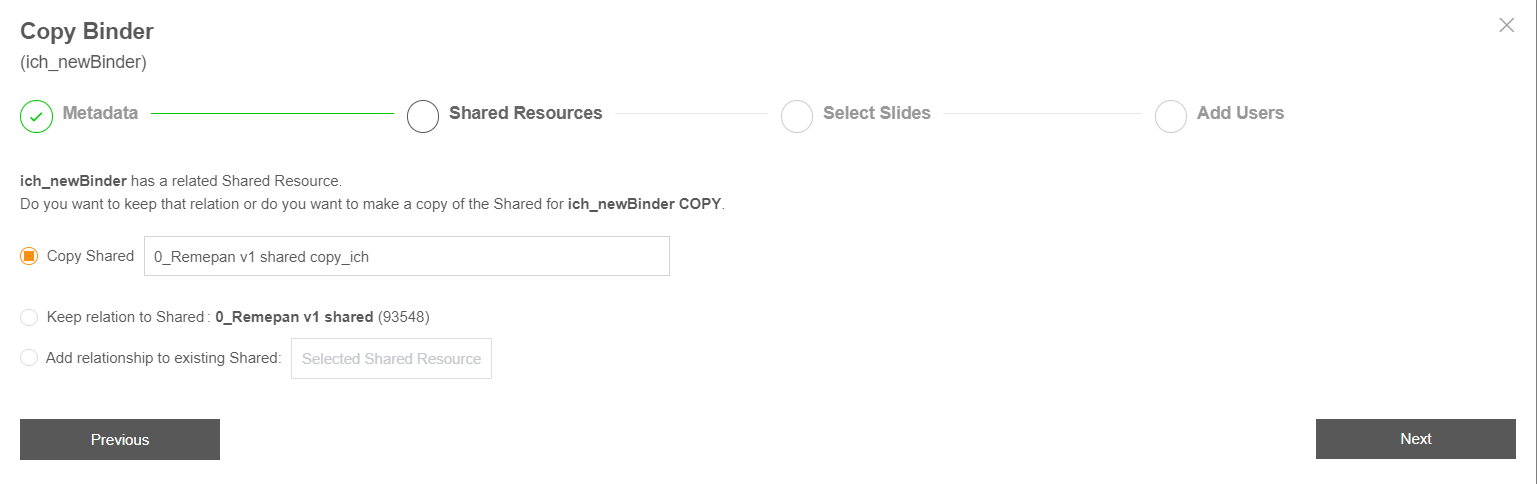
5. Select the slides in the binder you wish to copy.
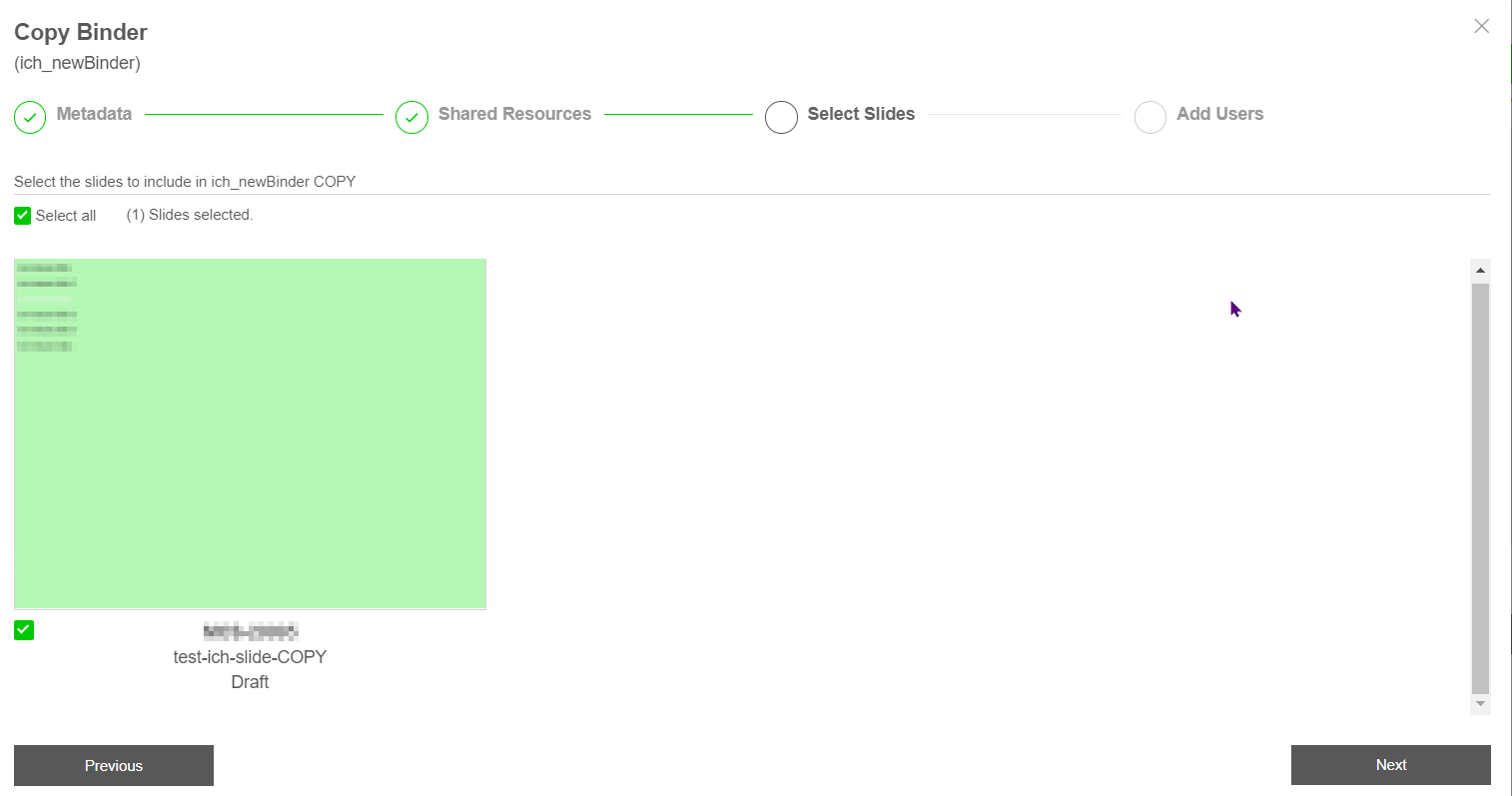
6. Add any users/groups who need access to the binder. This can be left empty if you don't know yet and can be added later.
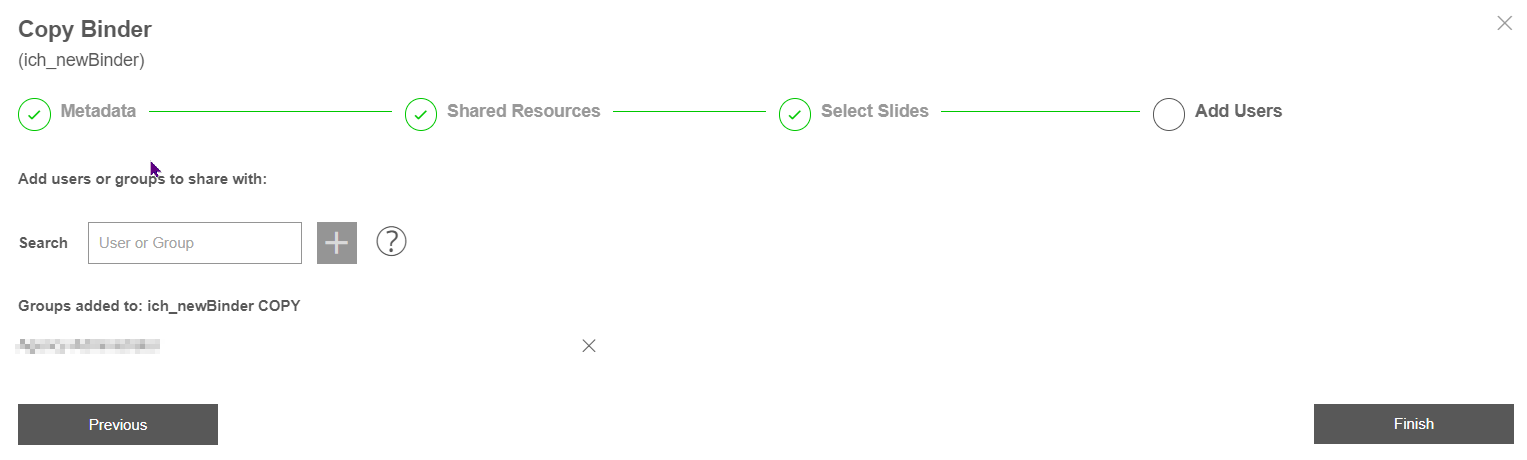
Click 'Finish'. Once the binder and the content within has been copied and loaded, you can start editing it.