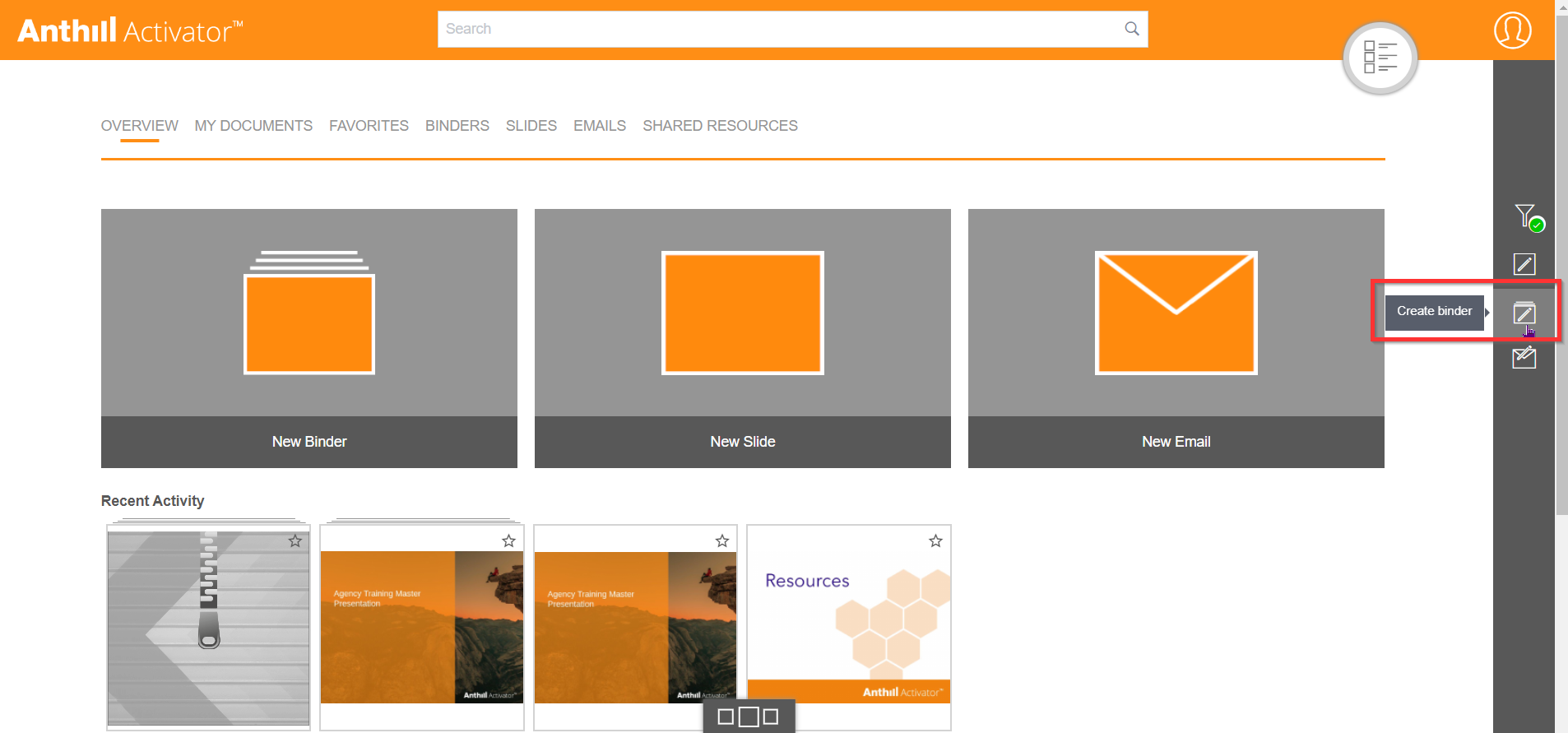Creating Binders
Follow this guide to learn how to create a new binder.
Step 1: From the Overview tab, click on the “New Binder” option.
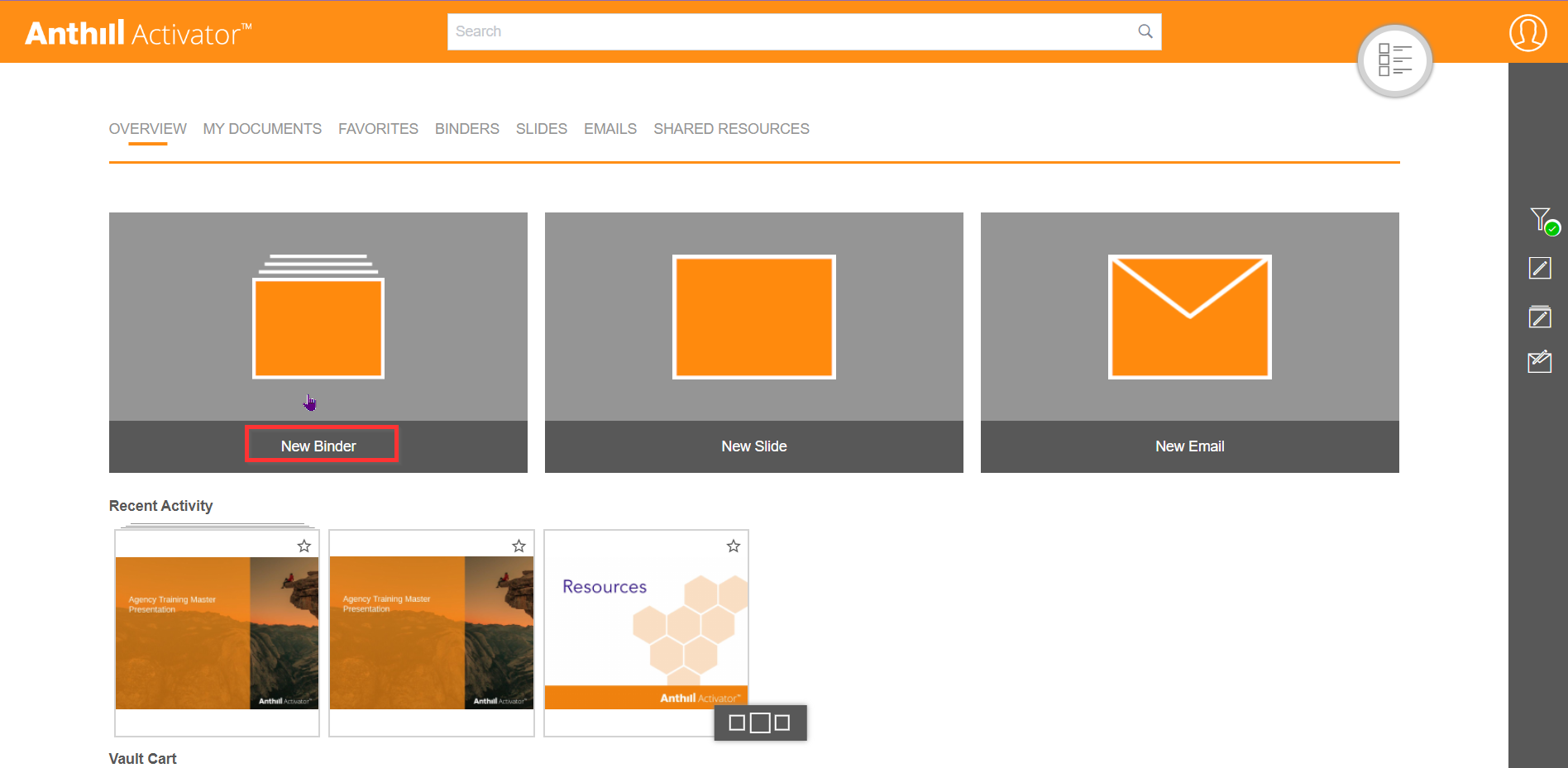
Step 2: Fill in the required fields and select the shared resource you wish to use, The selection of available shared resources will change depending on which product, country and language you have set.
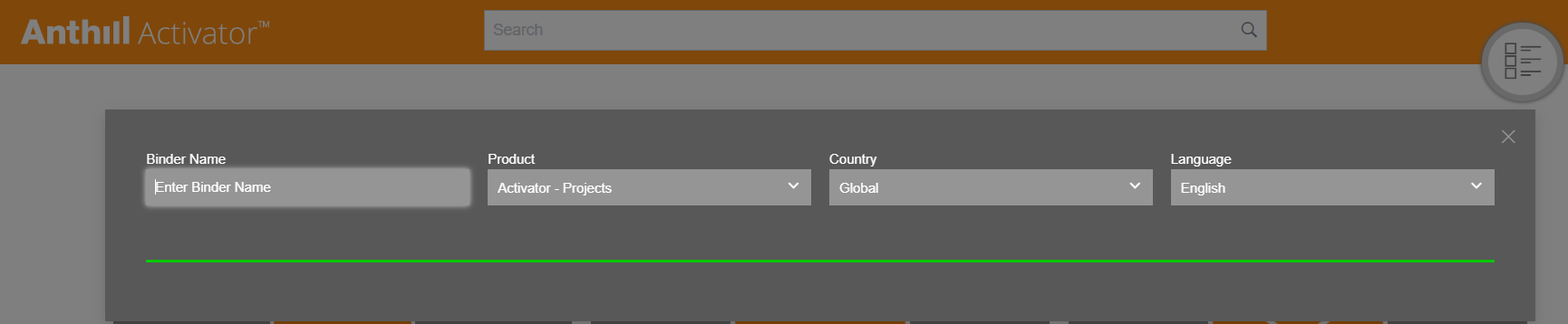
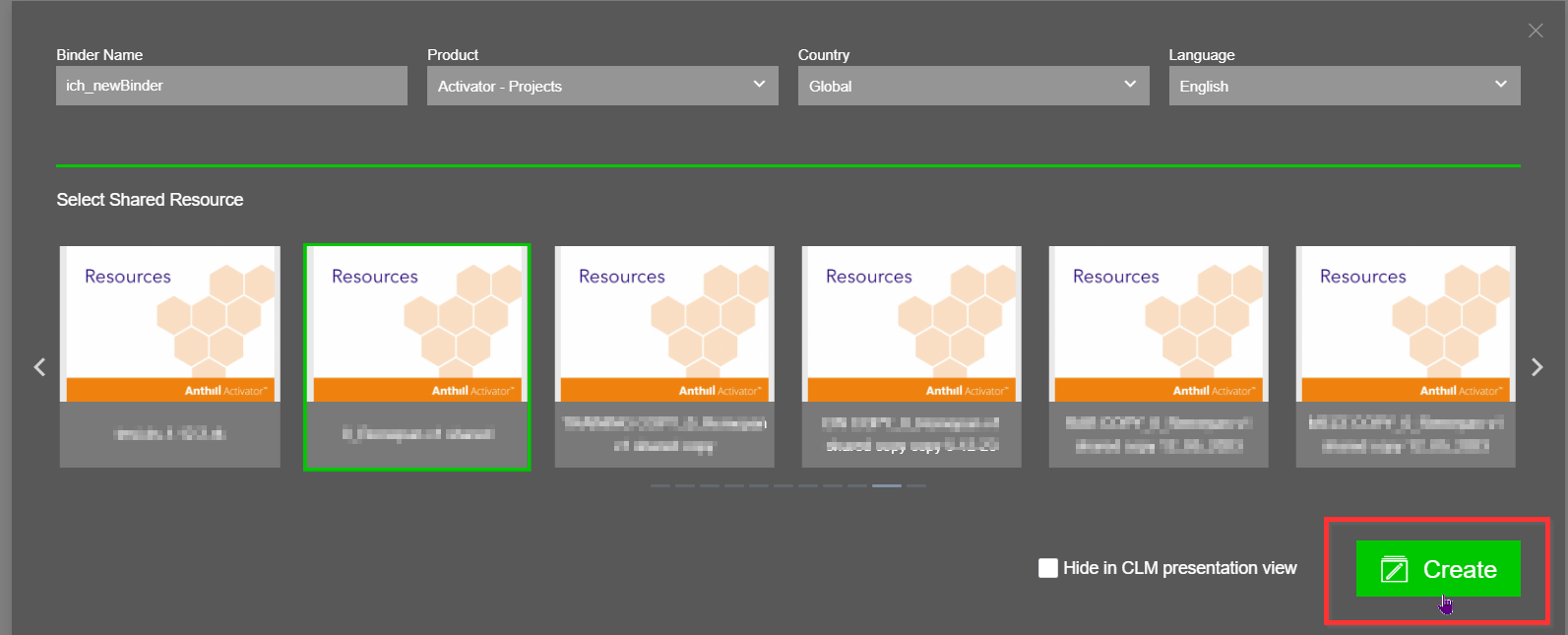
Step 3: Once the binder has been created you can add slides to it.
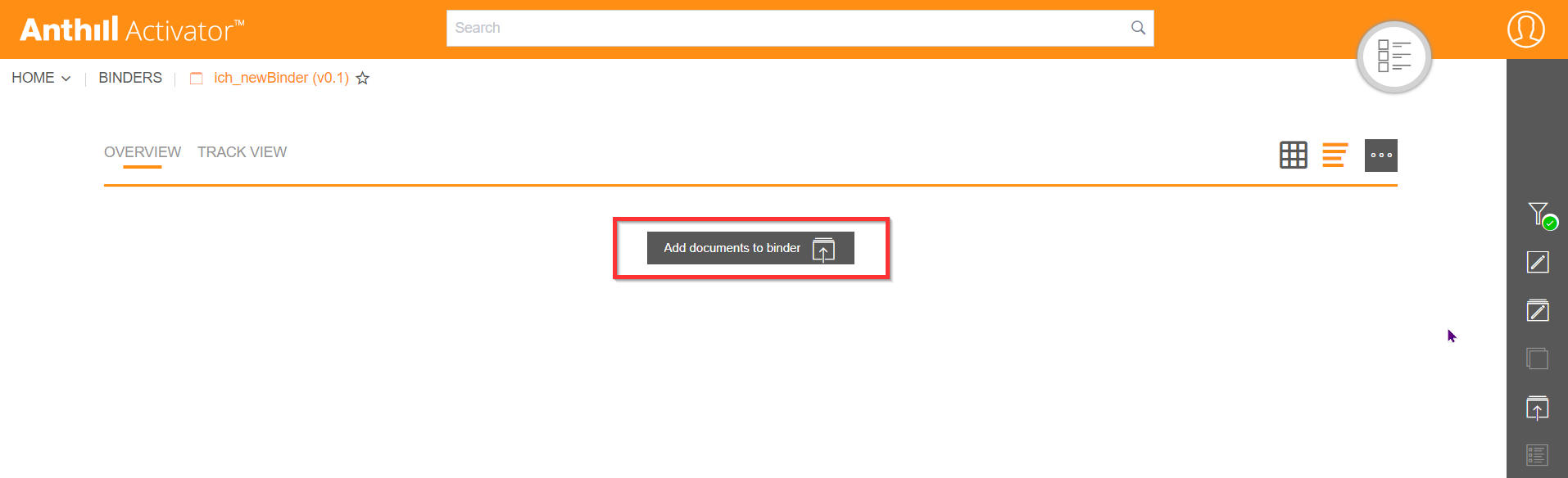
Alternatively:
Click on the “Create binder” option from the menu on the right.