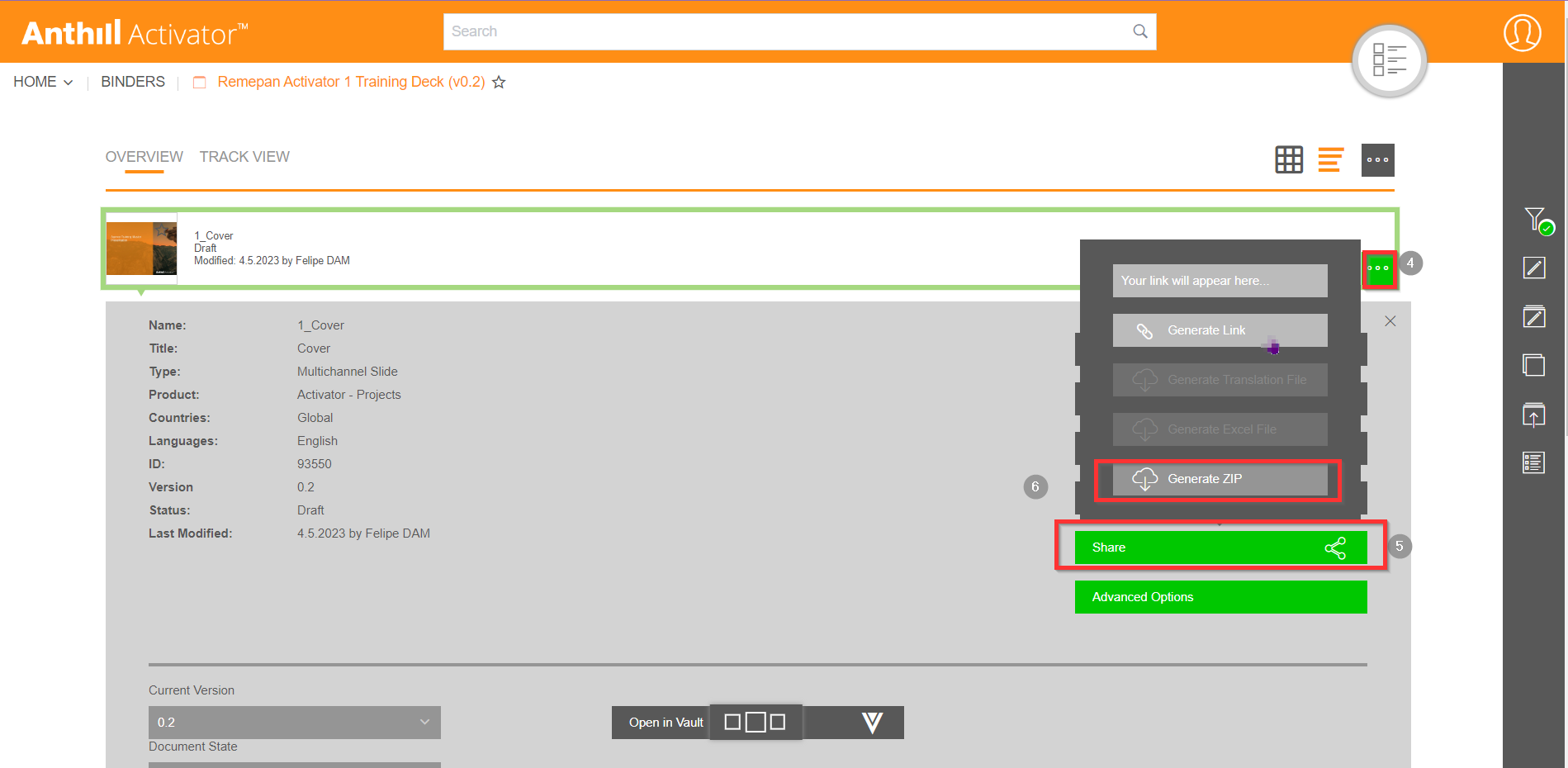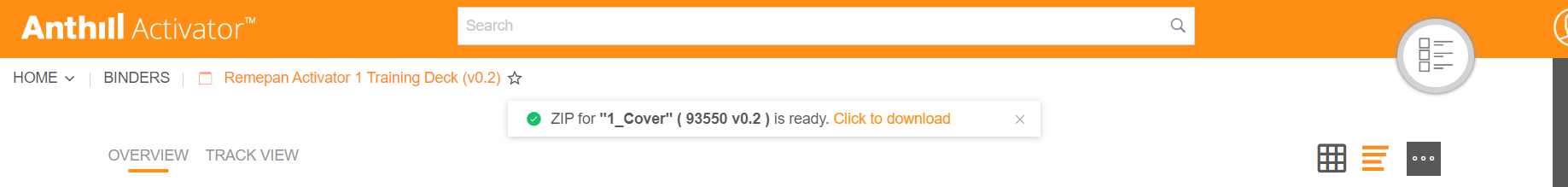Exporting Binders and Slides
Follow this guide to learn how to export binders and slides.
Step 1: Find the specific binder which you want to export and click the ellipse icon to open the options for the binder.
Step 2: Click the “Advanced Options”-button to access the advanced selections menu.
Step 3: Click the “Export Binder”-button and the binder will start downloading.
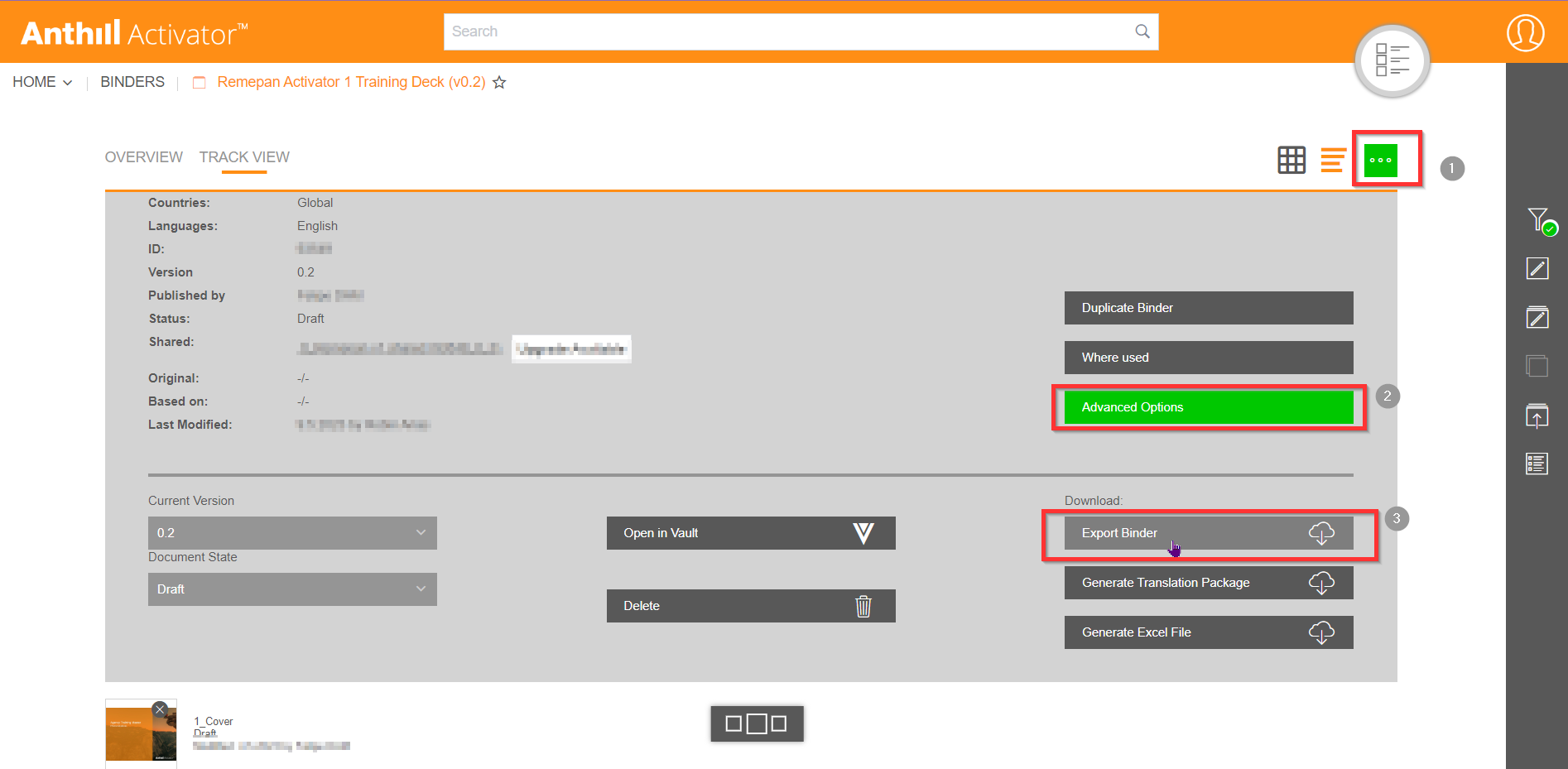
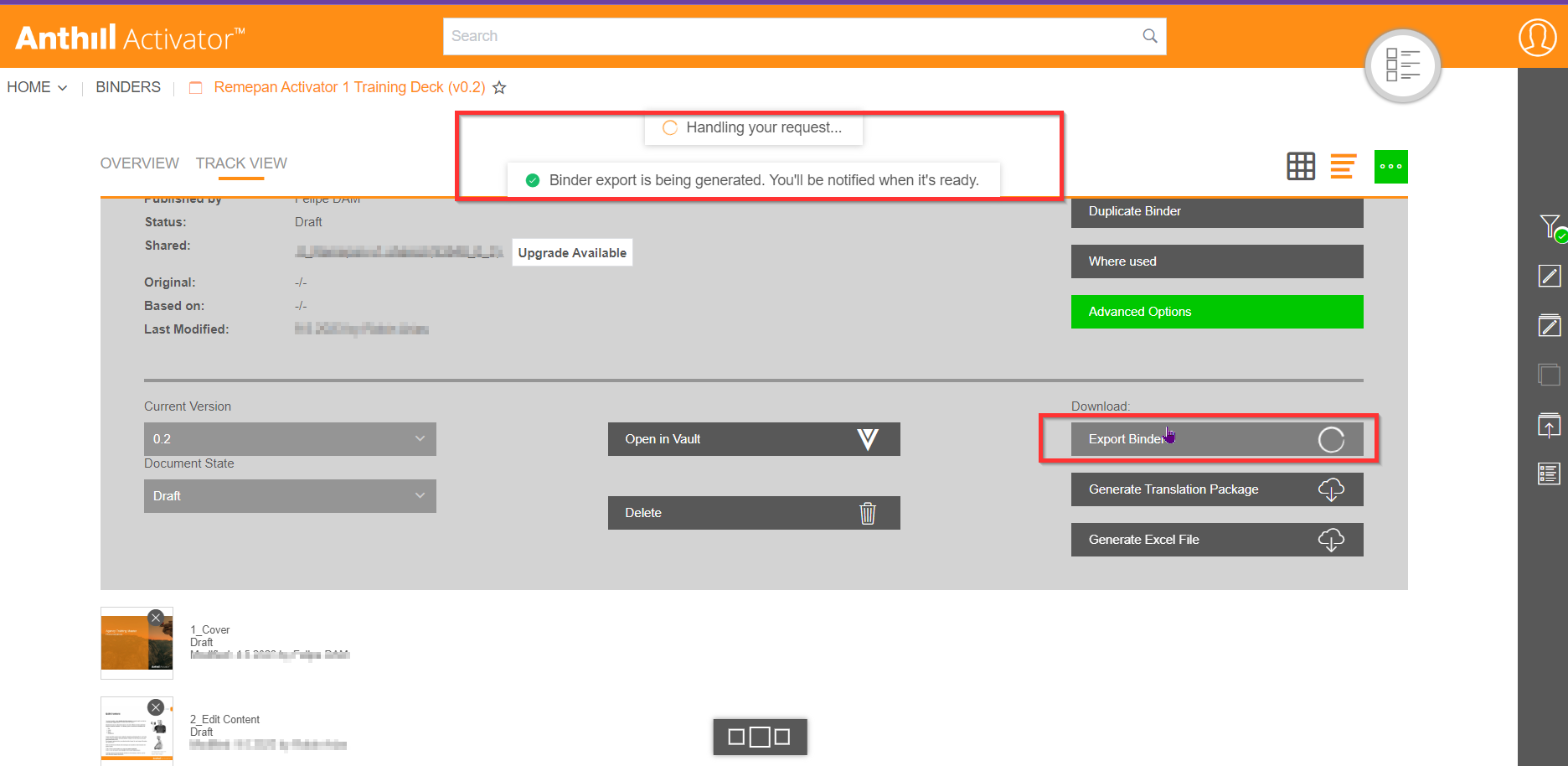
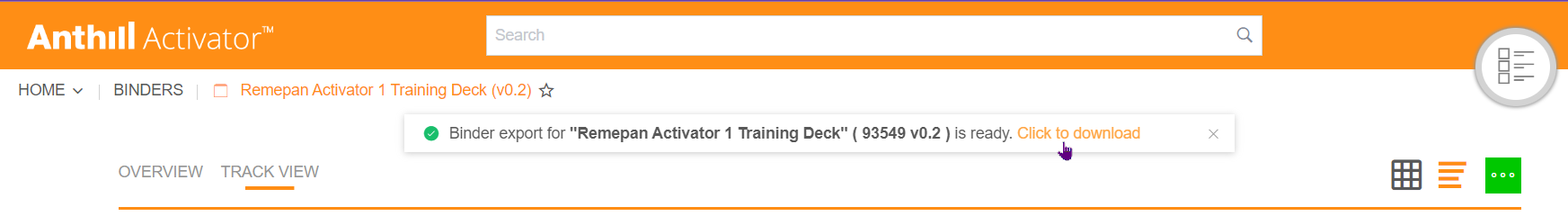
Step 4: For Slides the procedure is almost the same. First navigate to the slide you wish to export and select the ellipse icon.
Step 5: From here select the "Share" option.
Step 6: And then select the "Generate Zip" to download the Slide.