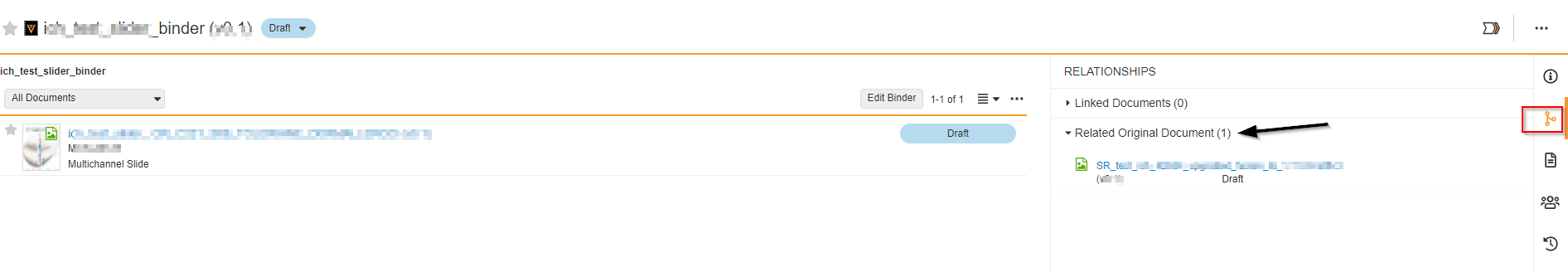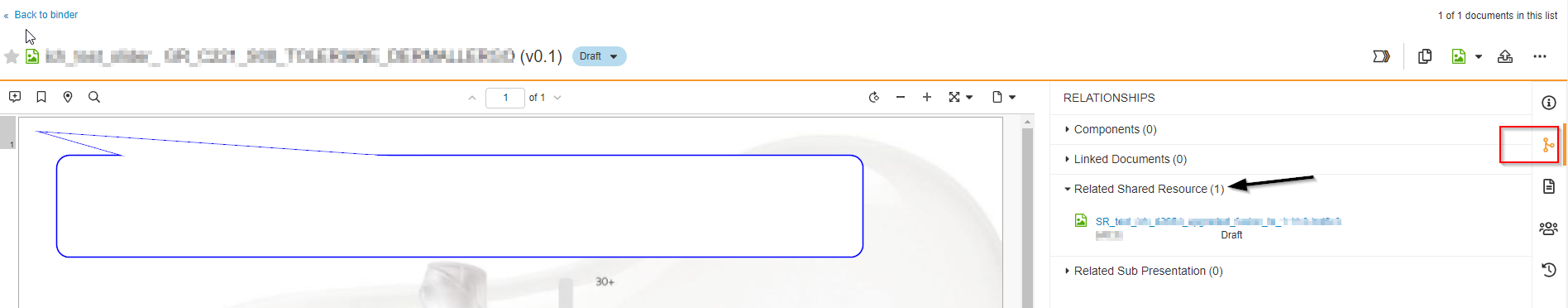How to update the Shared Resource of a Binder using export/import of Distribution Package in Veeva PromoMats
We could face a situation (while working in any environment with particular Multichannel contents i.e., Slides or Binders) where we need to upgrade Shared Resource manually instead of an auto-upgrade (suggested automatically by the environment with an ‘Upgrade Available’ button).

A manual upgrade of Shared Resource updates the Shared Resource either by the manual rebuilding of existing Shared Resource (re-compiling) or the necessity of rollback to the previous version of the Shared.
Shared Resource needs to be rebuilt after manually adding new assets (images,font family), stylesheets and scripts, new layouts, slide fragments and web components which is done by content developers.
Let’s say we have a Binder My_binder. It has some slides. There is a Shared Resource named My_SR_v 0.1 connected to all the Slides and the Binder. Now, we have an updated version of the Shared Resource version My_SR_v 0.2 which is rebuilt manually and stored in Vault.
Here are the instructions on how to update the Shared Resource of the Binder
Find the updated version of Shared Resource (My_SR_v 0.2) in the Vault and Download the Distribution Package.

Download Distribution Package of updated Shared Resource
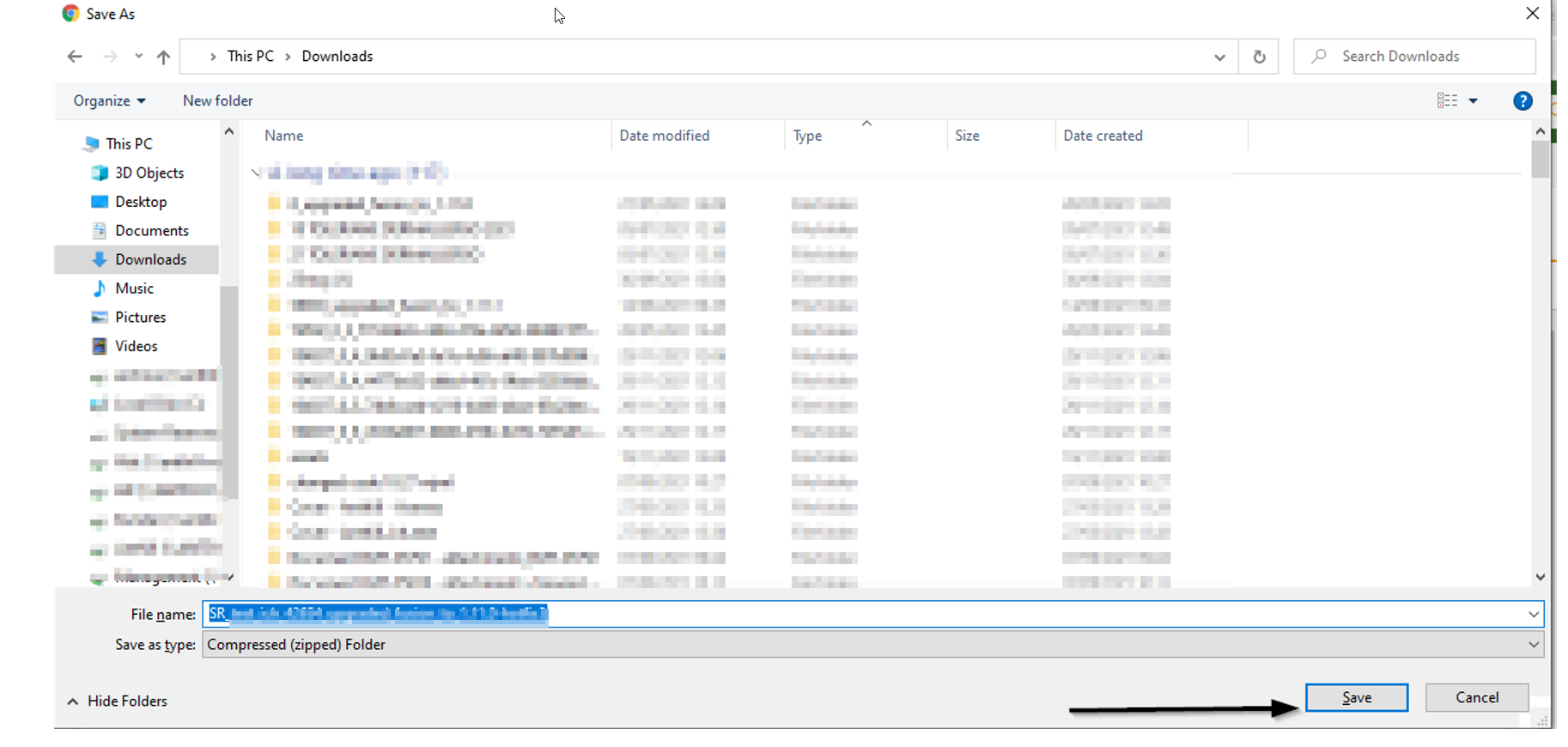
Save as Zip Folder in Local Directory
2. Find the current version of Shared Resource (My_SR_v 0.1) in the Vault and Click on the Upload New Version icon to upload the Distribution Package (My_SR_v 0.2)
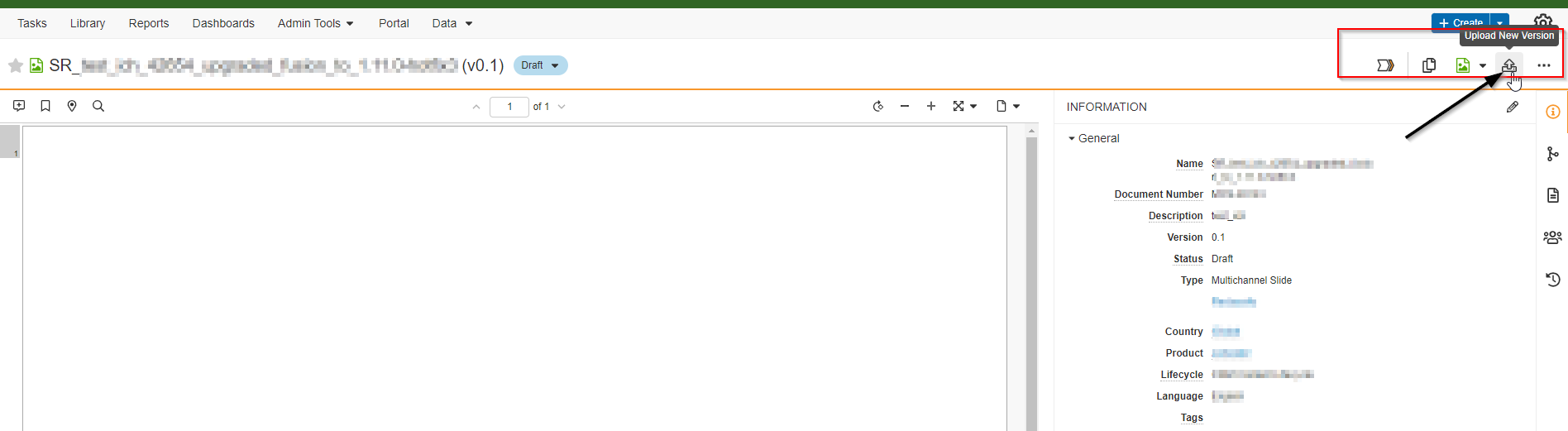
Upload the updated version of the Shared Distribution Package
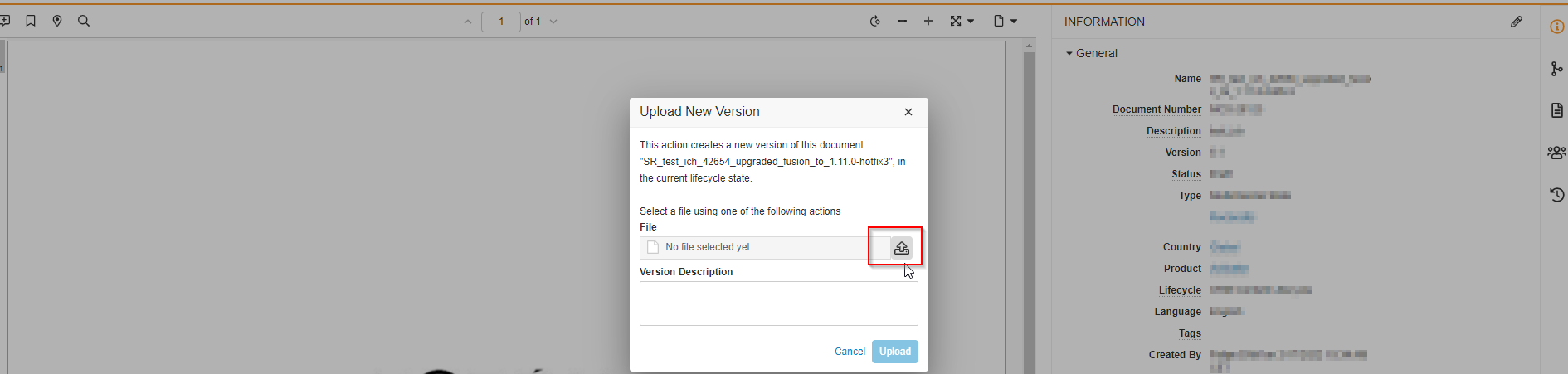
Upload the zip folder from the local directory
We can check the updated Shared Resource by clicking relationship button from the contents.
From the Binder it is located as Related Original Document. And, from the Slide it is located as Related Shared Resource.