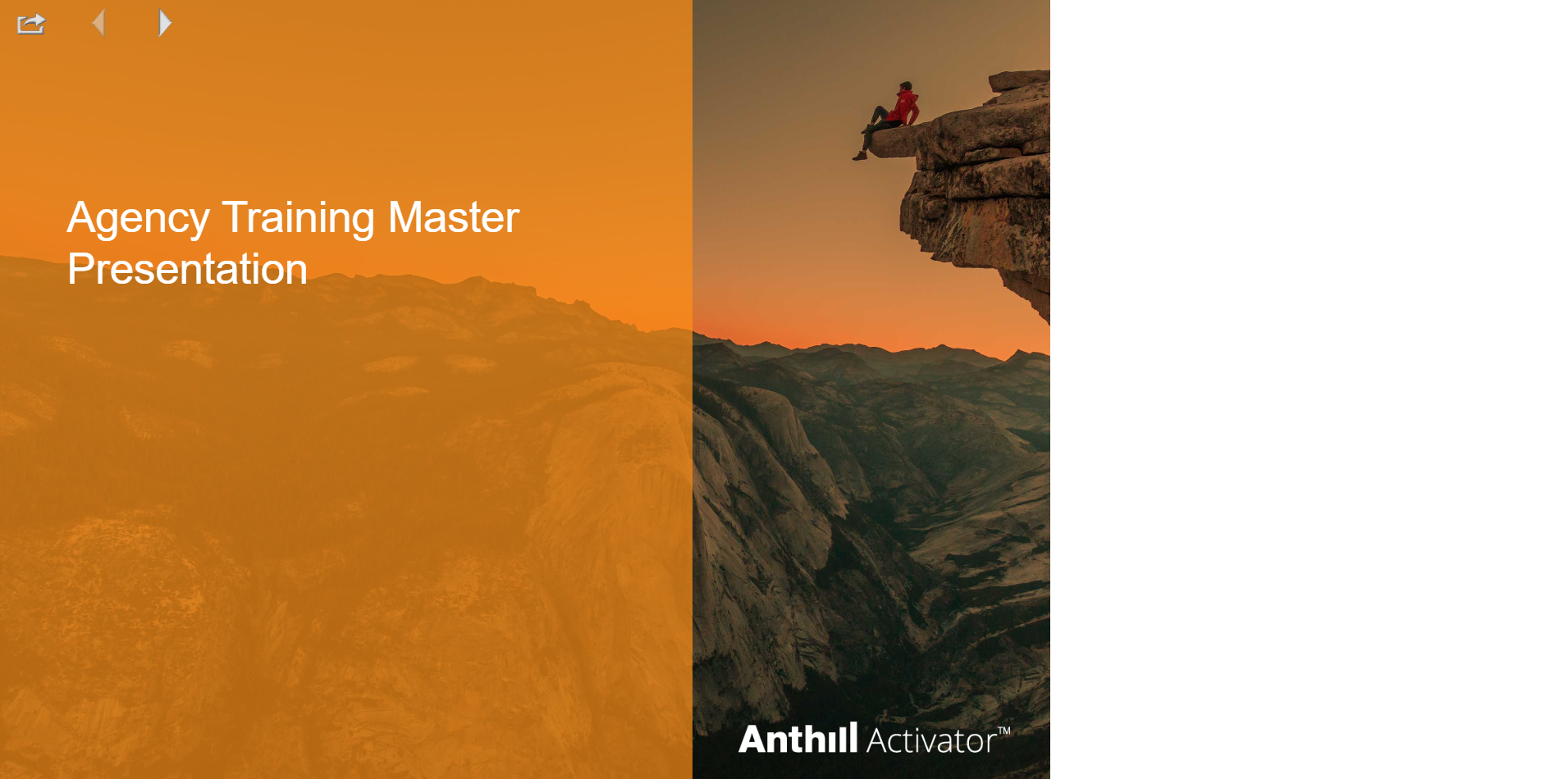Previewing a Presentation
Follow this guide to learn how you can preview a presentation.
Step 1: From the "Binders" tab, locate the binder that you would like to preview and click on the Eye-icon.
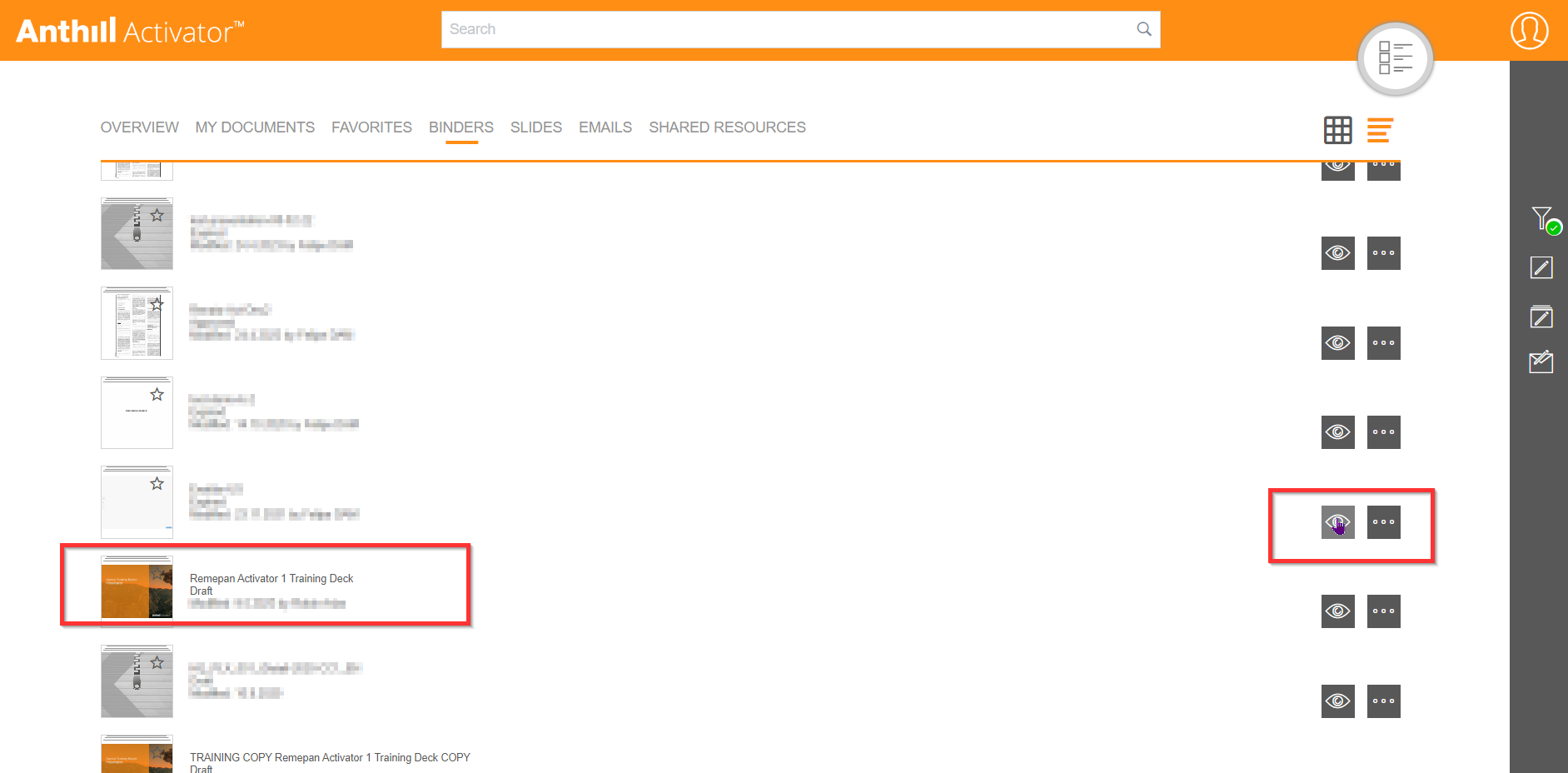
Step 2: Locate and Double click the cover slide of your presentation.
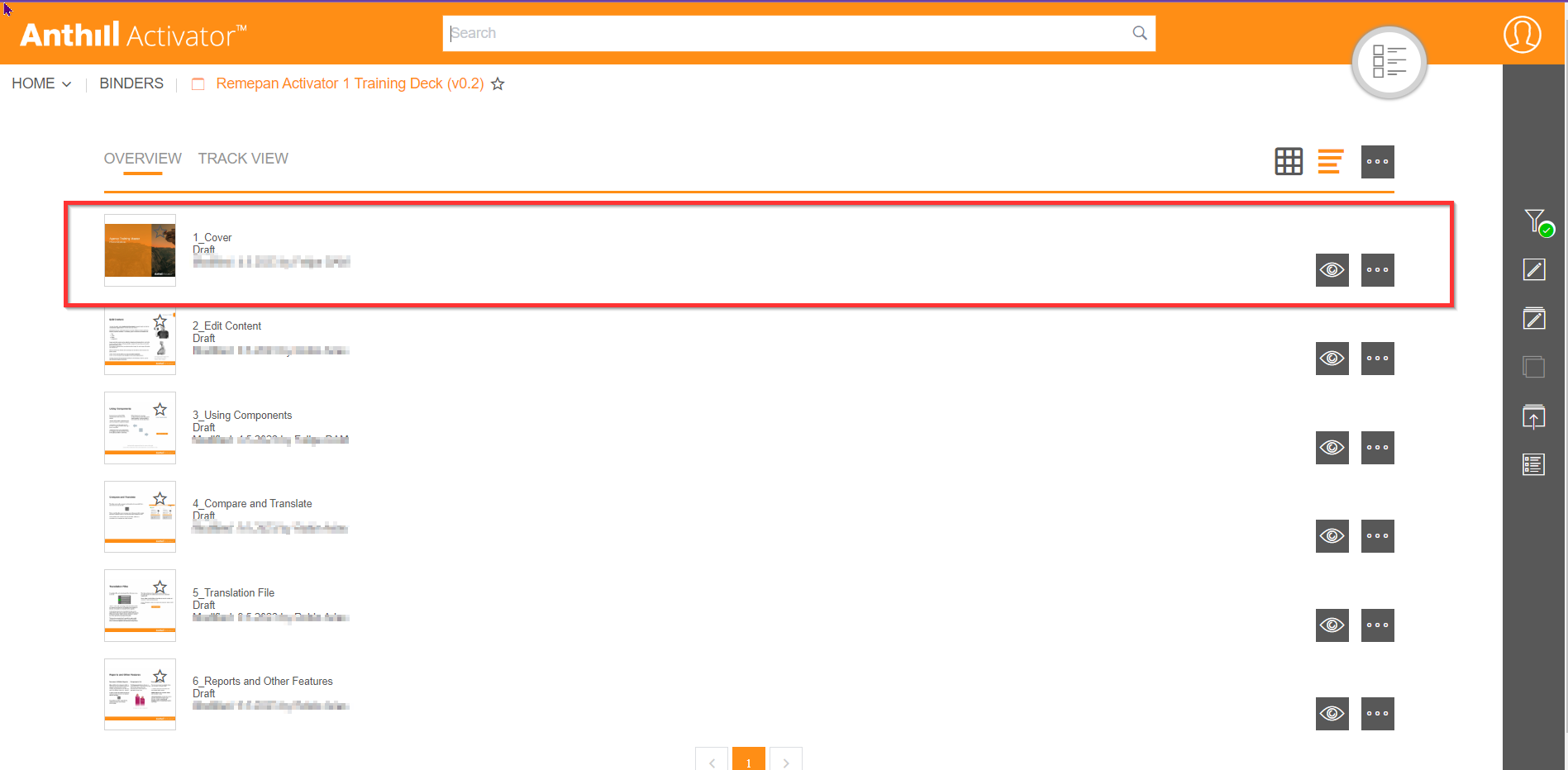
Step 3: Click on the "Full preview (new tab)" icon.
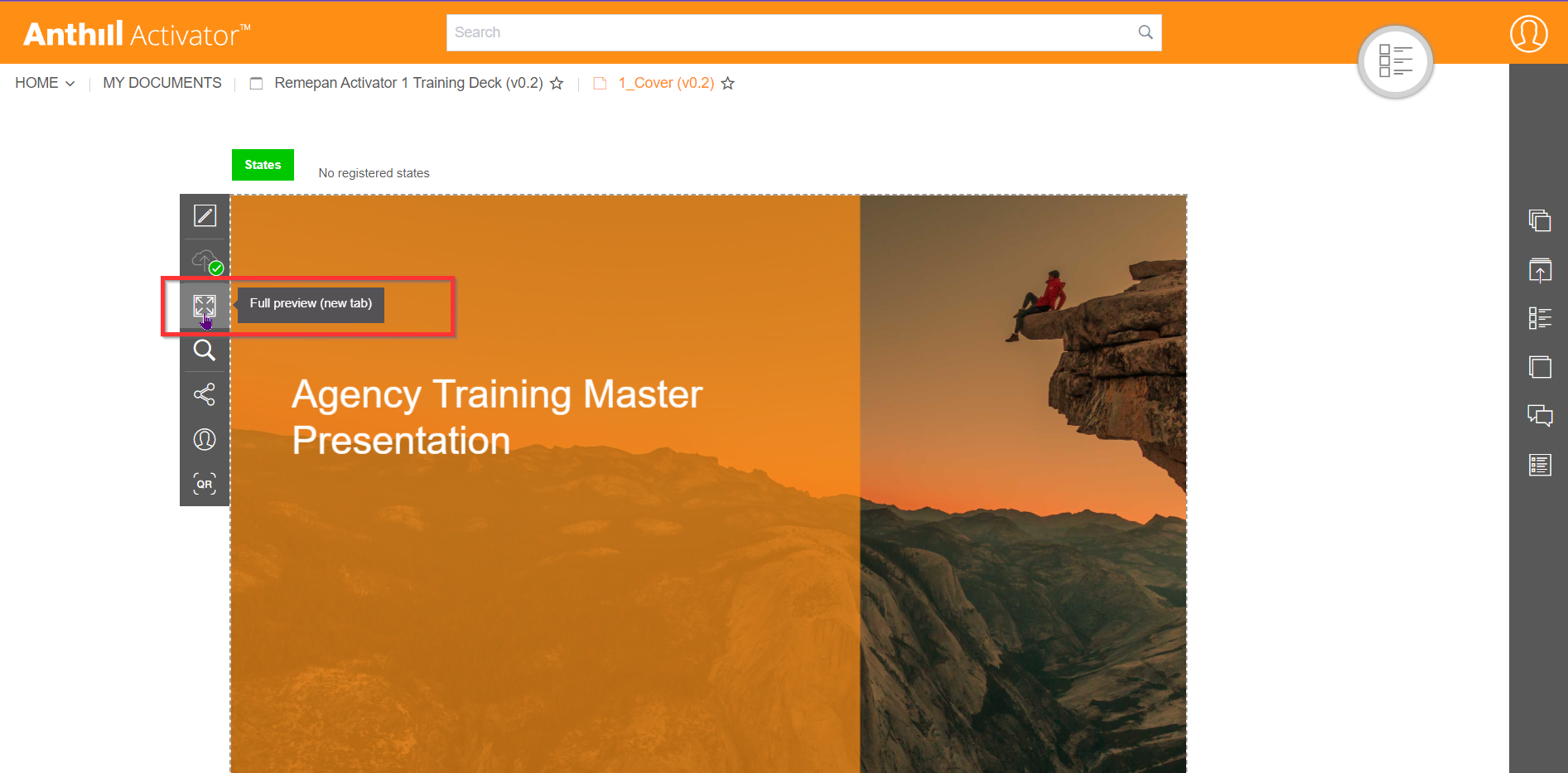
Step 4: A new tab will open where you can use the navigation buttons to preview the presentation.