Release 1.10.0
Release Version | |
|---|---|
Planned Release Date | Nov 3rd, 2020 |
Version Released | 1.10.0 |
Previous Version | 1.9.5 |
Impact to Business Users | ? |
Implementation start and end date | Nov 10th |
Deployment scheduled on Nov 9rd, 2020.
Deployment to STG environment : Nov 9th.
Introduction
v1.10.0 is a minor release providing new features, fixing issues and some overall improvements.
A minor release contains updates that are backward compatible with current release.
This release is driven by the introduction of the feature “auto upgrade of shared resources”, providing clients the option to upgrade and sync their shared resources to latest version of Activator, at their own preference and convenience.
New Features
Auto Upgrade for Shared Resources
Activator Editor users will be able to see that an upgrade to a shared resource is available. It is possible to see that a shared resource can be updated from the metadata panel of slides and binders, and the shared resource preview page as well as the current version.
Note that Auto Upgrade is only possible from version 1.9.0 and subsequent versions. Clicking the label “Upgrade Available” will open the shared resource upgrade dialog.
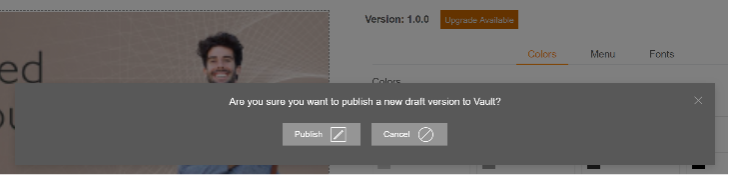
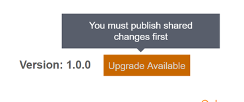
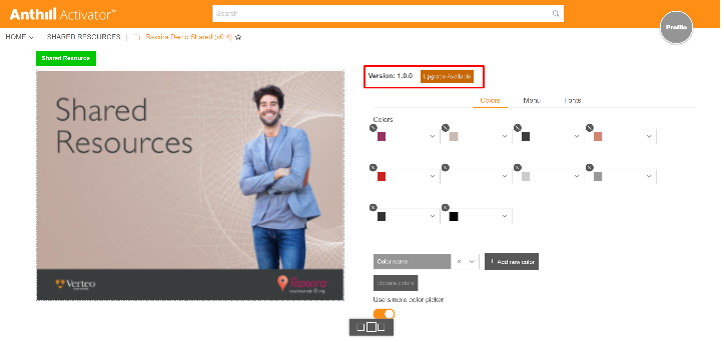
If a user opens a shared resource which is not the latest version, the user will be able to see a button ‘Upgrade Available’ next to the version number.
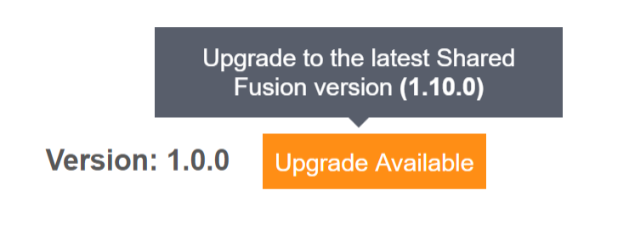
The dialog for handling shared resource upgrade goes like this: clicking the ‘Upgrade Available’ button will open the dialog to upgrade.
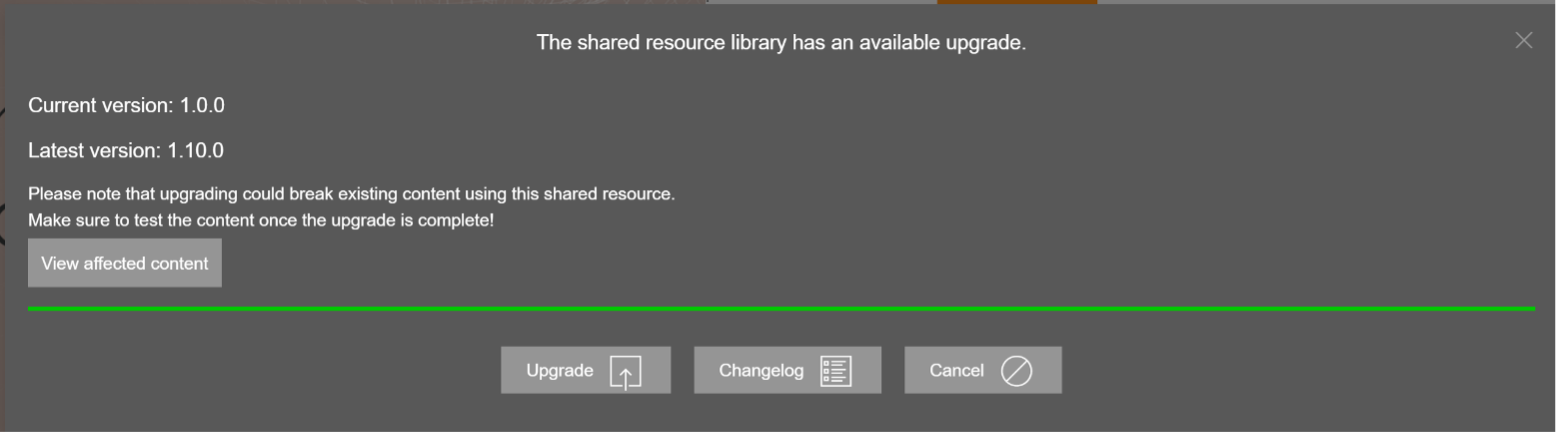
From here it will be possible for the user to see changelog.
Once the upgrade process begins the user will receive one of the following messages:
”Upgrade was successful“
“Shared resource could not be upgraded due to changes in some of the files” This means validation failed due to custom changes in the core files. Manual upgrade is necessary.
Error message.
Upon encountering either message 2 or 3, please contact the respective company division responsible for shared resource distribution
Users can change the shared resource version for preview, either from the address bar, or from the Advanced options > versions.
Binder Localization
Users are now able to export localization files (XLIFF) for all slides in a binder.
After translating the files, they can either be uploaded as individual files, or as a zip package to apply all translations at once.
Create Email from Standard Layout
When creating new email, user now has two methods of selecting layout:
Standard Layouts
Branded Layouts
Hide Elements in Emails on Mobile
Activator Editor users are now able to set image elements to be hidden on mobile devices when creating an Approved Email.
Improvements
Note: To take advantage of improvements on older content, the content’s Shared Resource must be upgraded to the latest version.
Migration to 20.2 Vault API
Activator now use v20.2 of Vault API.
Migration to Quill in Text Compare Mode
Text compare mode now use same text editor as the slide editor (Quill).
Higher Quality Thumbnails
We have improved the quality of thumbnails for better Veeva OCR readability.
Limit Asset File Size
Limits has been set on asset file sizes:
Image (e.g. .png, .jpeg, .jpg, .svg, .webP): 2Mb
Video (e.g. .avi, .mp4, .mpeg, .mov): 200Mb
Audio (e.g. .mp3): 2Mb
Text (e.g. .txt, .xliff): 10Mb
Application (e.g. .zip, .pdf): 50Mb
Add Background Props to Group and Content Area
Users are now able to set, change or remove background-image to the group and content-area components.
Video Player Control Elements
Allows disabling and enabling video controls for the end user viewer
Move Email Components
Users can drag any content component to another column in any row up and down in the email with the mouse. Also, users can drag any column component to another row.
Fonts for Email Editor
Web standard fonts were added to the Email Editor:
Arial
Arial Black
Comic Sans MS
Courier New
Georgia
Helvetica
Impact
Open Sans
Times New Roman
Trebuchet MS
Verdana
Improvements to Duplicating Emails
When a user duplicates an approved email, the user should get all fields: Email Name, Product, Country, Language, Email Subject, From Address in the dialog.
When a user duplicates an email fragment the user should get a popover with Email Name, Product, Country, Language fields only.
When a user converts part of email content to the email fragment, the user should get a dialog with Email Name, Product, Country, Language fields only.
Generate Missing Thumbnails for Layouts and Fragments
If layouts or fragments in the shared resource do not have thumbnails, these will be generated prior to publish / during import.
List Slide Fragments in Fragment Editor
As an editor working on slide fragments, the user is now able to navigate between fragments from editor view.
Show Font Configuration in Shared Resource
As an Activator user you’re now able to see list of fonts configured in a shared resource.
Binder Report Generation improvement
It is now possible to generate binder report either from existing slide reports in Vault or generating new report for each slide.
Letter Space Default Changed
Letter space default was changed from 1 to 0 for text elements.
Image HREF Default Changed
Image HREF default was changed from # to nothing.
Show Shared Resource's Editor version
The shared resource version is now displayed on the preview page.
Font-weight List Change
Font-weight has changed to use words instead of numbers to make it more user friendly.
Move the Flag for 'Non-editable HTML'
'Non-editable HTML' label is now displayed above the slide on the right-hand side.
Prevent Multiple Report Requests
This improvement prevents users from creating multiple requests for reports of a single document. If trying to generate report multiple times, the user will be told that generation is in progress and they will be notified when it is done.
Remove Text Formatting
Editor users are now able to copy and paste formatted text from other applications, and still be able to edit the text.
Fusion-slider Update
The fusion-slider component now emit event with ids, which makes it possible to use multiple sliders on a slide.
Fixes
Fixed: Chart View Does Not Update
When properties on the chart component is updated, it had no effect on the view.
Fixed: Background-size of Sections Don’t Work as Expected in MS Outlook
When some value (e.g., 50px) is set to the 'Background-size' property of the 'mj-section' element, then 'Background-size' in MS Outlook is always 'auto'.
Fixed: Enable Brand Components
On the components list modal we have had a 'Brand Components' tab, which was always disabled, even we put 'brand' to the component options.
Fixed: Incorrect Tab Group Behavior
After switching to the slide source, and changing any part of the slide, in the preview mode, the styles to the tab group are no longer applied (they are missing).
Fixed: Vertical alignment for Columns is Not Working
Setting value "middle" for vertical-align for column, displays the column on the top (default position).
Fixed: Text Component Links are Not Visible
When link was set up, clicking on the green/active link-button caused the link to be removed. Clicking on the active link-button, user now have the possibility to edit/check the link.
Fixed: Duplicated 'color' Property
Properties associated with color have a duplicated name.
Fixed: Component "Top Menu" Broken
When you copy and paste buttons in the Top Menu and double click on the component while it's selected, the buttons disappear and are replaced by text.
Fixed: Report attachment after update is broken
Slides after update, didn't have their reports as attachments.
Fixed: Document Name Check Does Not Work
When a user was trying to change the document name, if there were / or \, the user didn't get any error.
Fixed: Binder report creation fails on large binders
If the binder is big, report generation can fail.
Fixed: AE component "Spacer" can't be resized and is un-selectable after clicking outside component.
Before the user could not calibrate the height of the spacer. Once the spacer was de-selected in edit mode, it disappeared even if you selected the column container it sits in. The only way you could select it was by turning on the "Outline Components" option.
Fixed: Content of presentations is 'jumping' with using 'Scale to fit' on big iPads
Content was 'jumping' when entered on the slide.
Fixed: Issue with XLIFF generation of non-editable documents
Now there is an error, trying to generate XLIFF for non-editable documents.
Fixed: Issues with viewing PDF documents
User could not scroll. And the 'non-editable document' text was hidden, needed a change of color for PDFs. Non-editable text was an overlay which prevents interaction with the PDF. The non-editable overlay should be limited to HTML content only.
Fixed: Binder XLIFF - issue with binders with PDF document in them
Binder XLIFF generation failed. Now users can generate XLIFF for binders containing PDF documents.
Fixed: Color Palette Issues
Users can experience difficulties with adding HEX or RGBA code in palette.
Fixed: Opening some documents fail
Some large docs fail to open due to import issues.
Fixed: Issues with getting components per product
In some cases, entering a doc fails due to issues with getting components per product. Now there shouldn’t be issues, and errors are handled.
Fixed: Error in report when PDF in binder
When generating a report of a binder that contains a PDF, there was an error in place of the PDF in the report.
Fixed: Background palette transparency is 100% when selected first time
The first time a user tries to update the background-color, the setting is fully transparent, unless the user clicks another color. Until then, user thinks the change of color is not happening, but what they see is actually the transparency setting.
Fixed: Scroll in the popups works with 'jumping' on big iPads
Before scroll in the popups worked with 'jumping' on big iPads. Now scroll in the popups should works smoothly.
Fixed: mj-column behaviour for mobile devices (email fragments)
mj-column in email fragments on mobile devices were shown as on the desktop. This has been fixed, so now so mj-column in email fragment on mobile devices are shown one below the other.
Fixed: Error after changing root settings
After the user edits something on the RootSettings sidenav, the app routes to 404. The user is now able to edit slide settings.
Fixed: Incorrect editor toolbar position on documents with scroll
If the document has scroll and the user edits a text on the bottom, when content is scrolled, the toolbar appears in an incorrect position. This has been fixed, so the editor toolbar appears in the correct position, right near the edited text.
Fixed: Color picker in shared preview page is cropped
Color picker was wrong placed and as a result is cropped. This has been fixed and color picker is now placed below input and is visible.
Fixed: Wrong color of the color picker after 'Clear' action
The bug has been fixed. After click 'Clear' color picker color is reset to component default value i.e. for text color to 0,0,0,1, for bg - to 0,0,0,0
Fixed: Ugly label for non-editable content with states
One letter width of label 'HTML (non-editable)' tag. The bug has been fixed and the label has one row in all cases.
Fixed: Slide components don't always display
Slides with component don't always list those components in the sidebar unless the button 'Show all Component relations' is clicked.
Fixed: Invisible elements should not prevent clicks
It was not possible to access an element that was covered by an invisible one, e.g., inactive state container. This has been fixed and it's now possible to access an element below an invisible one.
Fixed: Text editor bar always needs to be on top
When editing text, the options in Quill editor bar were sometimes below other elements. When editing text, the options in Quill editor bar is now always accessible.
Fixed: Incorrect shared version on the binder preview page
User experienced incorrect shared resource version in the binder preview page. The bug has been fixed and the version of the shared resource is now correct.
Fixed: Uploading shared resource throws an error in the frontend
User got an 'Upload not successful' error. The bug has been fixed and upload of shared resource is now successful.
Fixed: Component relationships removed after published
After published, component relationships were no longer listed in slide. This has been fixed and components used in slide is now listed in components menu.
Fixed: Cannot open new shared resources
User got error message and logs when trying to open a newly created shared resource. This has been fixed and shared resource opens without errors.
Fixed: Cannot create new binders
After clicking create button an error message was displayed to user about system not being able to find document. This has been fixed and creation of a binder happens without errors.
Fixed: Issue with importing large documents
User experienced large documents failed to open, as they break the backend. This has been fixed and large documents opens with success.
Fixed: Issues with assets with capitalized extensions
Dragging and dropping asset with capitalized extensions did not work as expected (Not added to slide for example when adding as local asset). This has been fixed and now works with whatever file extension formatting.
Fixed: Report is not attached on document publish
Reports are not attached in Vault on publish. This has been fixed and reports are now attached in Vault on publish.
Fixed: Issue with opening some of the binders
Some binders fail to open.
Fixed: Not able to fetch Fusion configuration: null on Approved Email
When user opened the AE the user got error message "Not able to fetch Fusion configuration: null" and the AE looks messed up.
Fixed: Extra modal after successful slide publishing
After publishing changes to the Vault, user got a modal window with notification that shared resource was updated. This has been fixed and users doesn’t get extra modal window.
RELEASE NOTES
Activator_release_note_1.10.0.pdf
REVISED (18_01_2021) 1.10.0 release note for Support Portal - This version has added description on new features on how the end-user should react & added the Align Names feature which was not in the original version.
Fixes have been shortened to “Various bug fixes”