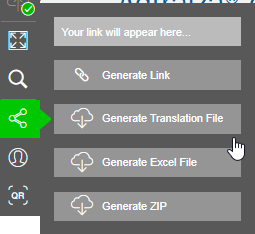Updating Text in Slides - (Translate single slide)
Follow this guide to learn how to update text in a slide.
Step 1: To access the editing mode in Activator, click the “Go to edit mode”-button in the left-hand menu.

Step 2: From here, you can double-click on any text that you wish to edit.

Step 3: You can also extract a translation files in either excel file format or XLIFF by clicking on the “Share” button. Read more about using translation files here: Translation files - Downloading and Uploading Translation XLIFF/Excel files